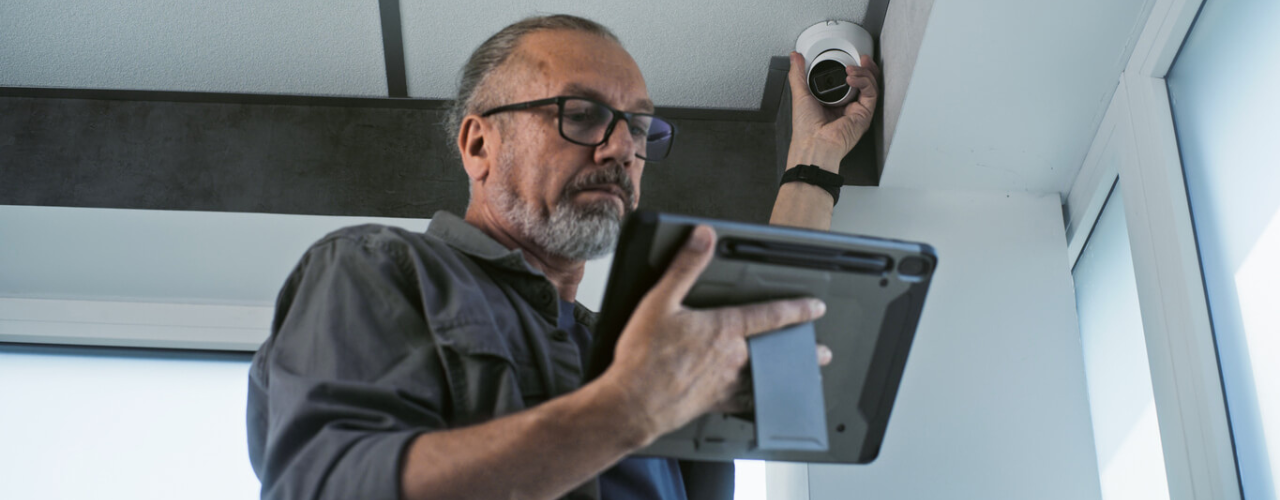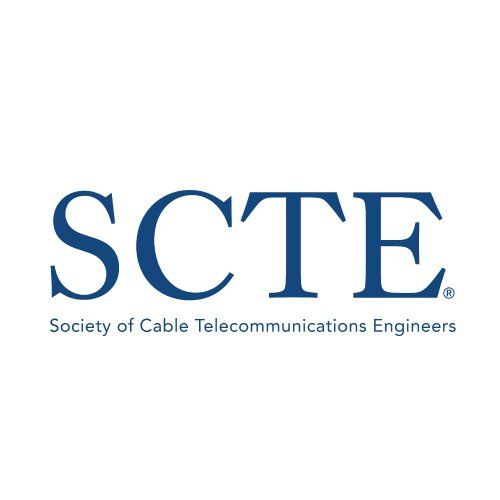CCTV Systems Installation and UK Privacy Laws
Planning a CCTV Systems Installation for your home or business in West Yorkshire? Clear images and tidy cabling matter, and so does privacy compliance. This guide walks you through what to decide before install, what we set up on the day, and what to keep on file so the system stays compliant.
We place entrance signs where people see them before they enter camera range, set time sync so timestamps match real time, apply privacy masking where needed, and leave audio off unless you ask for it. Before we leave, we export a test clip and show you how to do it.
Note: this is practical guidance, not legal advice. If your risks are unusual or high, speak to your data protection officer or legal adviser.
Who must follow GDPR for CCTV?
For homeowners: if every camera records only inside your boundary, GDPR usually doesn’t apply. If any camera sees a pavement, shared access or a neighbour’s property, your CCTV Systems Installation falls under the rules and you become responsible for how you use the footage. See our domestic services.
If you run a business or organisation such as a shop, office, warehouse, school or managed site, you almost always process personal data. With a CCTV Systems Installation you must identify a lawful basis, be transparent, limit capture to what you need, protect access, and respond to people who ask for footage that relates to them. See our commercial services.
In most cases you are the controller for the footage. When we access your system for support or maintenance, we act as your processor and follow your instructions. These rules apply to new CCTV Systems Installation projects and to upgrades of existing systems.
Decisions to make before install day
Make these decisions before your CCTV Systems Installation. Keep a short record of each decision with dates.
What is your purpose and lawful basis?
Write down why you need recording and the lawful basis. Most private organisations rely on legitimate interests; public authorities may rely on public task. Note the risk and the measures that reduce it.
Do you need a DPIA?
If your CCTV Systems Installation could create high risk, such as wide public coverage, staff monitoring or sensitive areas, complete a Data Protection Impact Assessment before switching on. Record the risk, the necessity, and the mitigation (masking, signage, retention, access limits).
What will you capture and what will you avoid?
Plan what you need to see. Angle cameras to avoid spill into neighbours’ property and shared space. Use privacy masking on areas you do not need. Keep audio off unless you can justify it for a specific entrance or zone. If any spill over remains, we apply privacy masks.
What will your signs say and where will they go?
People should see a sign before they enter camera range. Your sign should read: "CCTV in operation for [purpose]. Controller: [name]. Contact: [email/phone]." Put one at every public entrance. For organisations, update your privacy notice to match.
How long will you keep footage?
Choose a retention period that matches your purpose. Keep images only as long as needed, then delete. Many homes choose ten to fourteen days. Many small sites choose fourteen to thirty one days. Document your decision. We set the recorder to delete on time and show you where to check it.
What we configure on install day
We install to a clean, secure standard so your CCTV Systems Installation supports compliance day to day.
On install day we cover entrances, routes and vehicle areas first. Where cameras might catch more than you need, we add privacy masks, then tune lens, shutter and WDR so faces and plates stay readable in daylight and at night.
During your CCTV Systems Installation, we place clear signs at entrances and other points people pass. For organisations, we can link to your privacy notice and advise what to include in a short CCTV policy.
Next, we harden the system: disable the default admin, where supported, and set a strong admin password. We create individual users with the right roles and enable secure remote access without port forwarding or UPnP; if you want extra hardening, we route access through a VPN. We set time sync (NTP), so timestamps are accurate, turn on timestamp and camera name overlays, and switch on only the alerts you need.
Once the design’s agreed, we set your chosen retention, size the disks to match, and prove overwrite works so old clips don’t linger.
We finish with a clear handover: day and night reference images, a device list with camera names and locations, firmware versions, and a screenshot of your retention setting. We export a test clip to USB, and have you repeat the export once, so you leave confident. We then train users to find and share footage and to keep alerts useful.
Book a privacy‑first CCTV systems installation survey in West Yorkshire and we’ll map coverage, plan masking, confirm sign wording and set a retention plan.
How to run your system after install
After your CCTV Systems Installation, keep operation simple and consistent to stay compliant.
When someone asks for footage, note the request date, find the clip by time and camera, blur third parties, and export an MP4 with the timestamp visible. Aim to reply within a month and keep a brief note of what you shared.
For police requests, share only what’s necessary. Record the officer’s details or reference, what you supplied and why. Export a bounded clip, not the full day, and log the date and camera name.
Every quarter, give the system a quick service: clean lenses and housings, check night images, update firmware in a safe window, review alerts, confirm time sync still holds, replace worn drives on a planned cycle, and run a live export.
If you are a business or other organisation with a CCTV Systems Installation, you will usually need to pay the ICO data protection fee unless you fall into an exemption. Use the ICO’s fee checker if you are unsure.
From cabling to compliance: your next step
Want a CCTV systems installation that meets UK GDPR and looks tidy on day one? Book a survey in Leeds, Bradford, Halifax or Harrogate. We’ll scope coverage, cable routes and masking, confirm sign wording, set a retention plan, and give you a fixed quote. We won’t leave until you can find an event on your phone and export a clip to USB yourself. Contact us or call 0113 287 9000