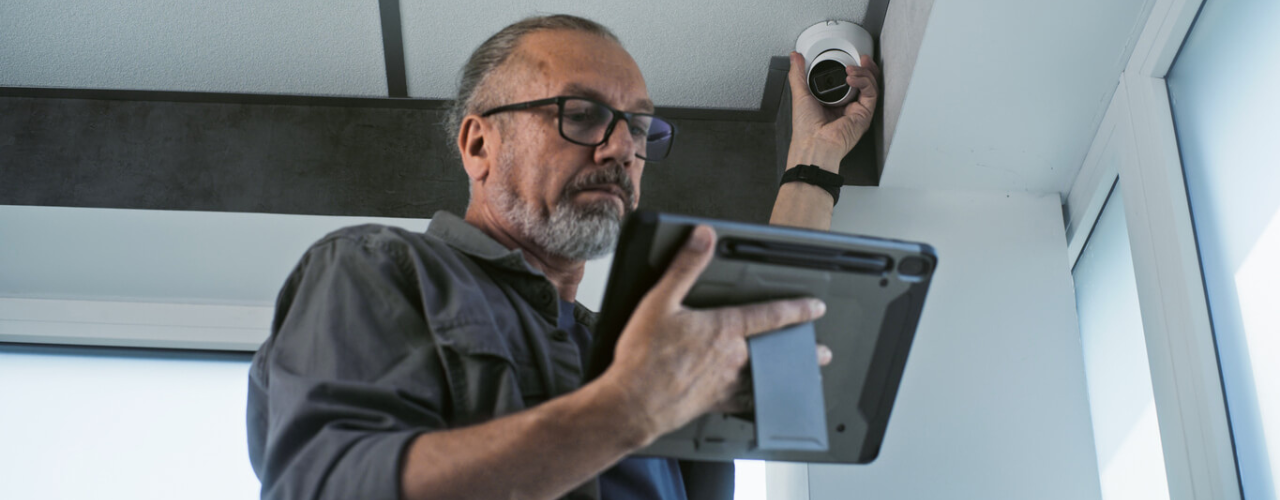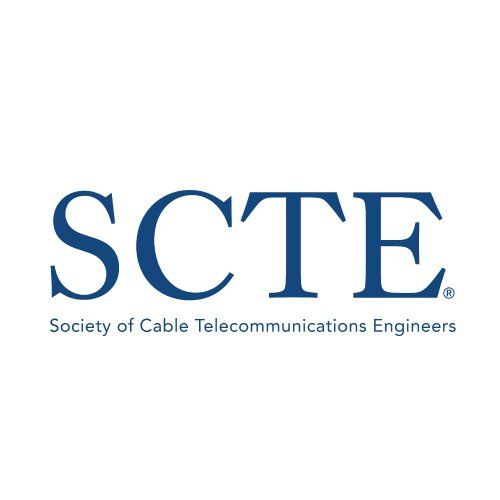Maintenance Tips After Commercial CCTV Installation
Most systems look sharp on day one. Six months later, dust, cobwebs and loose fixings can undo that work. Regular checks keep images clear, cut false alarms, speed up exports and extend hardware life. After a commercial CCTV installation, a light, regular routine prevents most problems and keeps evidence usable.
Why maintain a Commercial CCTV Installation after install?
Dust, weather and time drift reduce image quality and reliability within months, so scheduled checks keep the system usable when you need footage.
Facilities teams and site managers feel this the most: if footage is unusable on the day it’s needed, investigations slow, and insurance claims drag.
How often should you service a Commercial CCTV Installation?
Do quick in‑house checks monthly, a professional service each quarter, and an annual deep check of storage, power and policy documents.
What’s included in a CCTV maintenance visit?
Clean and refocus cameras. Check seals and fixings. Tune night settings. Review user access and time sync. Test a bounded export, then log findings with a clear next due date.
Your Planned Preventive Maintenance schedule
Use this schedule to keep a Commercial CCTV Installation in good shape. Keep short notes with dates, who checked what, and any fixes.
Monthly quick checks (in‑house)
Start with a live view on a big screen. Glitches show up faster there than on a phone. Next, confirm each camera is online. Check timestamps. If they drift, correct the recorder’s time sync (NTP). After dark, spot‑check night images on at least one external camera. Check storage status and make sure overwrite is enabled. Finish with a one‑minute export to USB and play it back.
Quarterly service (engineer)
An engineer follows the signal from lens to export and fixes what would otherwise fail at 2 a.m.
- Clean lenses and housings.
- Look for water ingress or spider webs.
- Inspect fixings and mounts for movement and refocus where needed.
- Tune WDR and night settings so faces and plates stay readable.
- Revisit motion or analytics zones and sensitivity settings to cut noise.
- Verify NTP/time sync holds and that overlays are on.
- Review roles and remove access for leavers.
- Update firmware where safe and supported.
- Run a live export test on site.
Annual service (engineer)
Assess recorder health (disk SMART status, error logs and fan noise). Prove retention on site for the days you set. Test power, including PSU and any UPS, for runtime and alarms. Inspect cable routes and containment for wear or damage. Review sign wording and placement. Make sure your privacy notice still matches how you use the system. For compliance detail, see our guide to CCTV data protection responsibilities.
What a good service visit includes
A good Commercial CCTV Installation service visit follows the signal from lens to export and leaves a short report with photos and notes.
Cameras
Start at the lens and clean the glass. Check housings and seals and confirm bracket fixings. Align and focus, then verify day and night reference images. Apply or adjust privacy masks where you see spill into areas you do not need.
Recorder and storage
Check firmware version and update where safe. Confirm the admin account is secure and, where supported, the default admin is disabled. Use individual user logins with the right roles. Confirm the retention period and that automatic overwrite is on. Audit storage health and logs. Label the recorder with the service date and next due date.
Network and remote access
Keep access secure. Avoid port forwarding and UPnP on the router. Use a VPN if you want extra hardening. Test the mobile or desktop app with a non‑admin account.
Evidence readiness
Export a bounded clip to USB while you watch. Play it back on a separate device. Save a copy of day and night reference images for your file. If playback stutters or the clip won’t open on a second machine, treat that as a fault and log it. When a manager needs a clip for the police, the export should work first time.
Reliability red flags you should act on now
Look out for faces washed out at entrances after dark, frequent offline alerts or cameras rebooting, and motion alerts triggered by headlights rather than people. Other warning signs include timestamp drift or mismatched times across cameras, "Drive full" warnings or noisy fans on the recorder, and watermarks inside a housing or dome.
Rain on a dome often causes night whiteout. Cleaning the dome and fitting a fresh seal usually fixes it.
If you see any of these on a Commercial CCTV Installation, book a service today.
Need a health check? Book a diagnostic visit and we’ll fix image issues, secure access and prove export on site. Contact us.
Standards and good practice
For consistent results, align your maintenance with recognised guidance such as BS EN 62676‑4 (application guidelines for video surveillance systems). A disciplined schedule improves evidential quality and makes audits easier.
DIY vs contract: what to keep in‑house and when to call an engineer
Keep monthly live‑view checks, quick export tests and simple sign updates in-house, and remove leavers from the app. Call an engineer for firmware updates, analytics tuning, and storage or UPS issues. Book a visit for ingress faults, poor night images, repeated offline alerts, or any rewiring and containment work. For multi-site estates and managed properties, see our services for commercial clients.
Is there a simple after-install CCTV maintenance checklist?
FM note: record the service date and next due date in your asset register so nothing slips.
Monthly: live view, timestamp, storage overwrite, and a one‑minute export test. Quarterly: clean and refocus, tune WDR/night, review analytics and user roles, update firmware where safe, and prove export. Annual: disk health and retention proof, PSU/UPS test, cable inspection, signage check, and privacy notice update.
If you want this as a one‑page checklist, ask and we’ll send it in an email.
Book a maintenance visit
Ready to keep your system sharp after your commercial CCTV installation? Book a quarterly service in West Yorkshire and we’ll clean lenses, tune night images, secure access, test an export, and confirm retention. You’ll receive a short report with photos and your next due date.
If you’re weighing options, see our full scope on commercial CCTV installation and related upgrades on our CCTV page. Want proof we turn up and do it right? To schedule a visit, contact us or call 0113 287 9000.