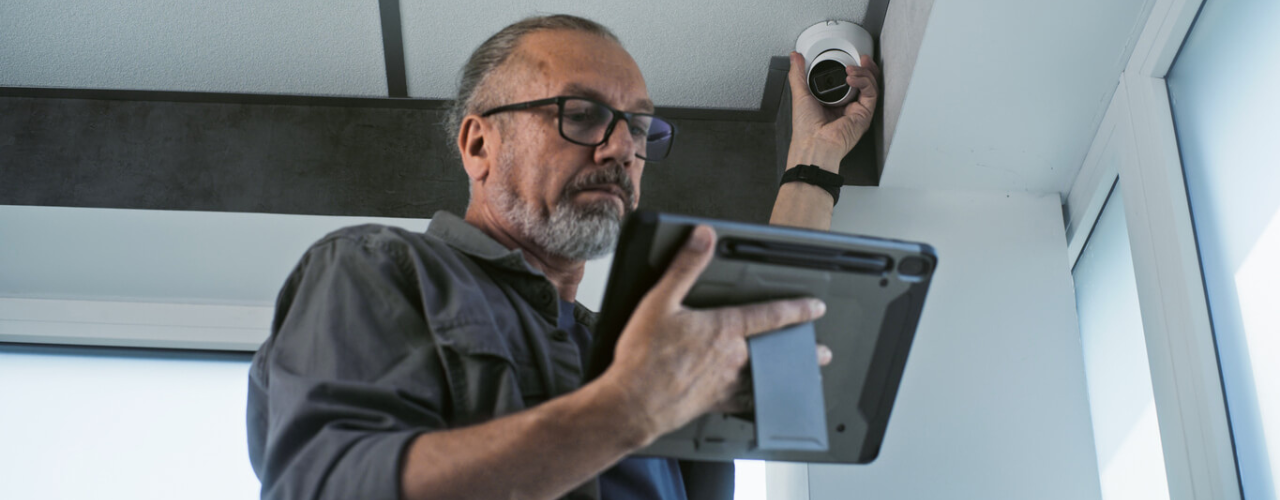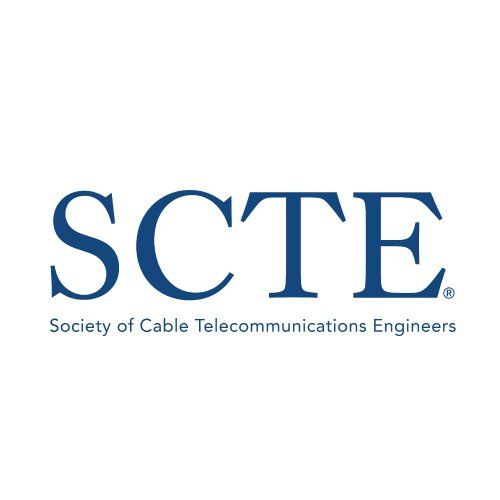Wall Mounting Your TV? Here’s Why Cable Routing Makes or Breaks the Setup
You’ve unpacked the new TV, bought a bracket, and now you’re stuck with tangled wires and no clean way to hide them. When you think television wall mounting, you probably picture a sleek TV at the right height. But how you route your cables is just as important as the bracket you use. Cable mess leads to real problems such as damaged ports and poor signal and overheating. Clean routing keeps cables safe, accessible, and ready for future upgrades. Here's how a pro television wall mounting install brings it all together.
Why Cable Workmanship Matters on Every Install
We’ve mounted TVs in just about every type of property across West Yorkshire. That includes modern media walls in new builds, chimney breasts in Victorian terraces, and even panelled walls in garden studios.
In every install, messy HDMI cables can strain your HDMI ports, make it harder to troubleshoot picture issues, and even become a fire hazard when power cables are tangled or trapped.
A tidy cable run avoids all of that. Tidy cable runs behind your TV are a key part of professional television wall mounting. They prevent signal issues, reduce port strain, and make future kit swaps much easier.
How Should You Hide Cables When Wall Mounting a TV?
Cable management matters just as much for wall-mounted TVs as it does in more technical setups. In many television wall mounting projects, we’re dealing with HDMI, aerial feeds, power lines, Ethernet, soundbar links, and sometimes fibre. If those cables aren’t routed cleanly and spaced correctly, that’s when cables start to fail, ports loosen, or signals drop unexpectedly.
Before we even touch a drill, we map out every route. We choose trunking or containment based on your wall type, not what’s easiest for us. We secure cables with the right fixings and route them behind brush plates, faceplates, or plasterboard cavities whichever makes most sense for your wall type. Leaving the right amount of slack is essential, too. It prevents stress on ports, avoids pinch points, and gives you the flexibility to change kit in the future.
Does TV Wall Mounting Affect Picture Quality or Reliability?
When we plan a television wall mounting install, we start by mapping each cable’s route. We select the right trunking for the space sometimes discreet plastic channels, sometimes nothing at all in listed buildings where visual impact matters. Cables are anchored to avoid stress or movement, and every entry point is clearly labelled so you know what connects where. We always leave just enough slack for future upgrades without loops or bulges that could spoil the finish.
You avoid signal drops, keep the TV stable, and don’t have to wrestle with wires when switching devices.
Why Are Loose Cables a Problem Behind Your TV?
Loose cables behind a skirting board or coiled inside a void often trap dust, attract pests, or deteriorate over time. We route cables properly to keep them clear of dust and damp. That way, they last longer and stay safe in hidden corners. It also lowers fire risk and ensures your television wall mounting setup stays clean and low maintenance.
Once we complete the setup, we test everything thoroughly. We check your signal strength off the aerial, make sure all your devices are talking to each other properly over HDMI, and confirm the cables aren’t picking up noise or interference.
Why Homeowners, Landlords and Renovators Trust Cube
We know that most of our clients aren’t just after a screen on a bracket. They want a setup that looks intentional, functions reliably, and fits the space with minimal intrusion. Here’s what we bring to every install:
- Real planning on-site, not guesswork
- Cable runs hidden behind walls, trunking, or brush plates
- Fixings that match your wall type, so nothing comes loose
- Aerial, HDMI, and broadband feeds fully tested before we leave
Landlords trust us to get it right first time no call-backs, no tenant complaints. Homeowners appreciate how we preserve original features. And renovators often bring us in to futureproof their spaces with extra cable paths and aerial points.
We take extra care in rentals and older homes where the wrong screw or bracket can cause more damage than you expect particularly during television wall mounting.
What Can Go Wrong with DIY TV Wall Mounting?
We’ve been called in after TVs collapsed off plasterboard, after someone drilled through a power cable, even after a bracket pulled out mid-film. DIY jobs often start with good intentions and end with a panicked phone call. It’s understandable. You can buy brackets online, and DIY guides make the job seem quick. But without knowing what’s behind your wall or whether your fixings match the bracket type, you risk damaging both the wall and the TV. But there are some common pitfalls that can turn a small job into a big headache. For example, drilling into plasterboard without securing into studs during television wall mounting can leave your TV barely supported. Choosing the wrong type of bracket often limits movement or worse, places too much pressure on the wall or screen. Exposed cables not only spoil the look but can reduce signal reliability and even pose a safety risk. And many DIY installs skip ventilation, which makes overheating more likely especially with smart TVs.
If you’ve already drilled holes or started routing cables and things aren’t going to plan, give us a call. We’ll step in, sort the layout, and leave you with a setup that looks clean, works properly, and feels purpose-built.
Is It Worth Wall Mounting Your TV at Home?
Wall mounting your TV improves the appearance and increases the practicality of your space. Professional television wall mounting frees up floor space, which is ideal for compact or open-plan homes. It also reduces risks from trailing wires and ensures your screen sits at a comfortable, ergonomic height. And in bedrooms, garden offices, or home gyms, a mounted screen stays neatly out of the way when not in use.
New build or old terrace, professional television wall mounting saves space, hides cables, and gives your setup a clean finish.
People Also Ask: Common Television Wall
Mounting Questions and Services
What height should a TV be mounted at?
We recommend eye level when seated—usually 100–110cm from the floor to screen centre in most lounges. Bedrooms may differ depending on viewing angle.
Can I hide all the cables in the wall?
Yes, depending on your wall type. Solid walls may need trunking; stud walls can hide cables entirely behind brush plates.
Does wall mounting damage the wall?
Not when done properly. We locate studs or brickwork, use suitable fixings, and patch discreetly if needed.
Can Cube mount a TV above a fireplace?
Yes, but only if the wall temperature is safe. We often install tilting brackets to improve angle and reduce heat exposure.
What Do Cube Clients Ask About TV Wall Installs?
Every area has its quirks. In Harrogate, we’re often working around solid stone walls. In Leeds terraces, space is tight and cabling is tricky. Over the years, we’ve mastered television wall mounting on walls that are anything but straight—uneven brickwork, crumbly plaster, you name it. We use low-profile trunking where needed and know how to get a clean finish without damaging period skirting, cornicing, or original detailing. And when running HDMI or coax, we’ll always find a path that doesn’t tear the room apart.
If your setup also needs aerial or satellite feeds, we can take care of that during the same visit. We often extend or relocate aerial points, run coax behind walls, or integrate with Sky Q and Freeview setups. If you're unsure how your wall type affects your TV plans, just ask, we’ve almost certainly done something similar nearby.
Want to Get It Done Right, First Time?
If you want your setup to look sharp and stay that way without needing a redo in six months give us a shout.
Our installers often fit new jobs within days. We handle everything: wall mounting, signal testing, clean cabling, flush plates no mess, no fuss.
We’ll get your setup sorted and ready for whatever you plug in next.
Explore our television wall mounting services on our
Domestic Services page, or
Contact Cube directly to discuss your setup.